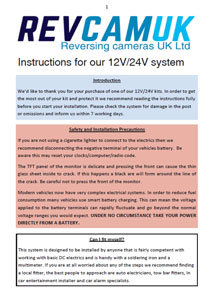Vauxhall Vivaro (2014-2019) / Renault Trafic (2014-Present) Brake Light Reversing Camera kit with 7" Monitor Display - PM69BLE
Description
About the Vauxhall Vivaro / Renault Trafic brake light reversing camera with 7 inch dash monitor kitFit a reversing camera kit to your Vauxhall Vivaro (2014-2019) or Renault Trafic (2014-Present) van with our premium brake light reversing camera kit with a mirror monitor. The camera is fitted with a premium upgraded image sensor - the PC4089 700tvl, not to mention a very high-quality 7 inch display—able to fully show off the camera's potential with its great colour replication and sharp image quality. Add or remove guidelines from the image to assist with parking. The monitor powers the reverse camera, making it easy to wire. We offer a 2-year Guarantee with us—the forum favourite REVCAMUK. Support beyond this time with low cost monitor repairs and spare parts. Choice of monitor bracket mounting options.
What vehicle does this fit?Vauxhall Vivaro 2014-2019 Renault Trafic 2014-Present How does the new camera replace the original brake light?
Choice of kit power options
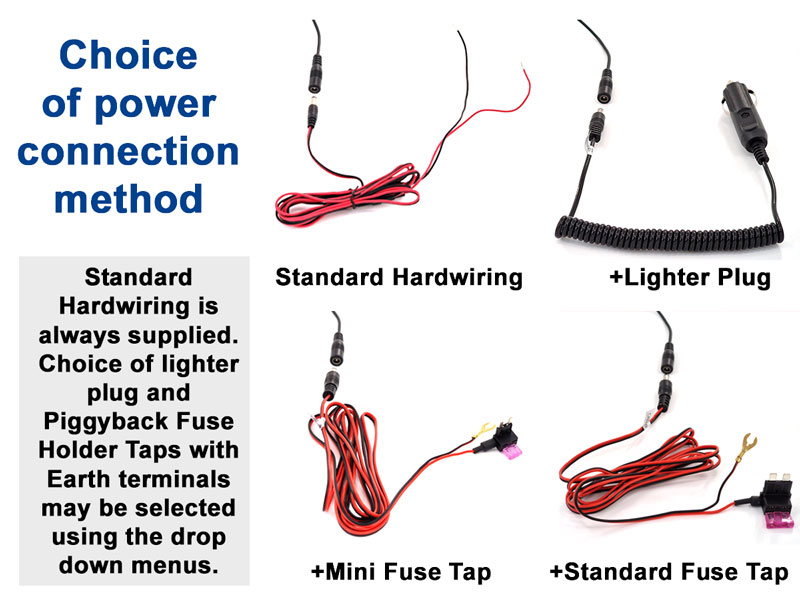 Additional monitor bracket/mount optionsWe can supply a discounted additional mount/bracket for the monitor when ordered at the same time as the kit. Please see the photo below, and make your selection using the drop down menu above the add to cart button.  See our video below for details about the brackets in the photo above. Easy-Fit Wiring
 Image Sensor for CameraThis particular system uses the PC4089 1/3" Hi-Res CMOS image sensor (not to be confused with the older technology low res CMOS), this runs at 700TVL and gives a really crisp picture with a good colour replication. We use 4xglass composite lens instead of the cheaper 2xglass, 2xplastic lenses, which cloud/fade over time due to UV exposure. With our camera you can be assured of good performance and long term reliability. 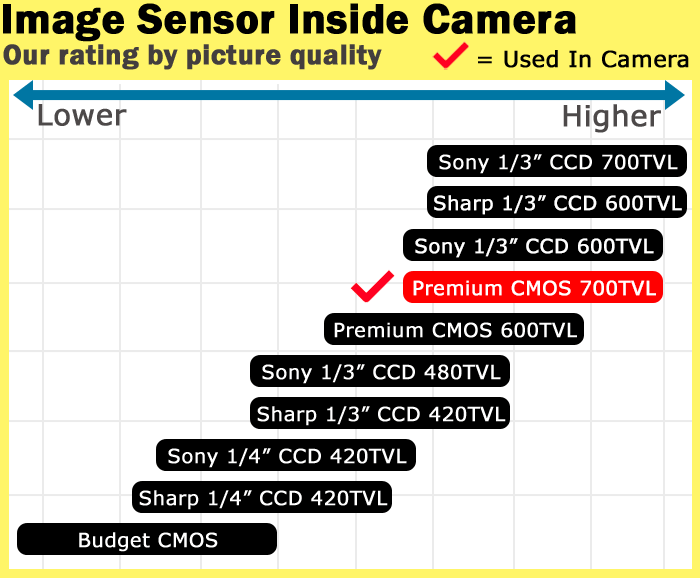 Monitor has Digital LCD Panel - Not Standard LCDOur monitor uses a Hi-Res digital panel LCD screen with an 800x480 pixel display. To complicate matters we have seen a difference in quality between 800x480 pixel panels. We only stock LCD panels that have the brightest backlights, and the best colour replication. This costs us approx. 50% more than we could buy the monitors for, however, the reliability, picture quality, our reputation in keeping our many return customers happy, means we are willing to pay the extra (you get what you pay for!).  2 Year GuaranteeWe supply with a 2 year Guarantee with us, meaning we will repair or replace any non-user damaged parts that are deemed faulty. Our failure rate is very low even beyond these two years, if you have a problem outside of 2 years we should still have compatible parts and possible repairs for reasonable amounts.  Parts Tested in the UKThe parts of this kit will have been tested twice, once by the factory and once by us. We check all the items in the kit including all cables, trigger wires, IR leds and menu functions to reduce any chance of having a non working part. Our fault rate is extremely low, and we just like to ensure that we avoid any imperfection slipping past. This is why professional fitters love us. 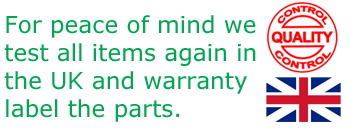 |
Detailed Images

Image Showing Reversing Camera Kit for Renault Trafic and Vauxhall Vivaro Vans fitted and working
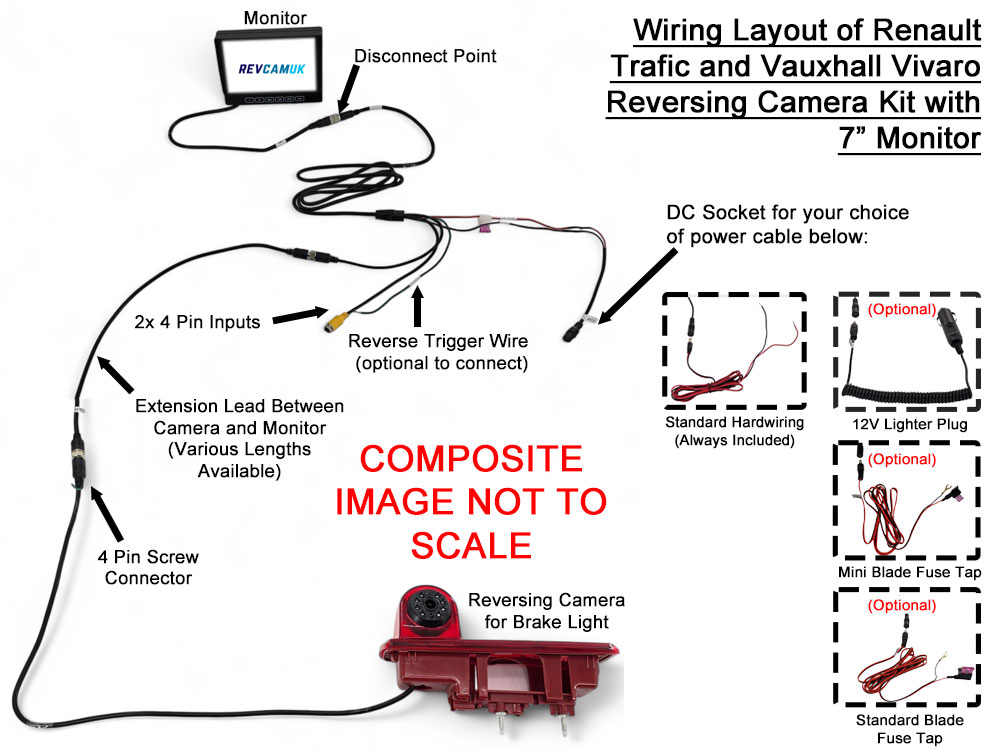
Wiring Layout Image of the Reversing Camera Kit to fit Vauxhall Vivaro and Renault Trafic Vans

Dimensions and Fixings Image for Renault Trafic 2014+ and Vauxhall Vivaro 2014-2019 Van Brake Light Reversing Cameran

Image Showing Rear of Reversing Camera in Kit for Renault Trafic and Vauxhall Vivaro Vans
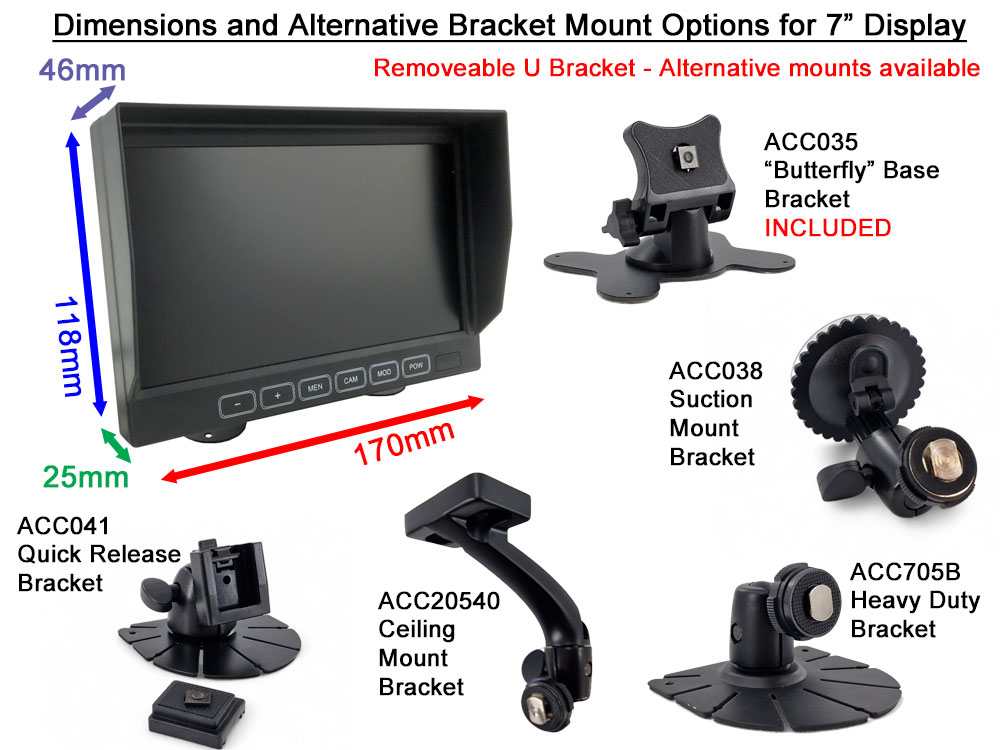
Additional Monitor Bracket Options for 7" Reversing Camera Display
Absolutely. Our monitors and rear view cameras are all suitable for leaving on all the time. We would like to mention that the single reversing cameras have been setup to provide an optimal view down towards the bumper area, and as such can not be used to view back down the road at following traffic.
Definitely. Our monitor wiring harnesses all have a power socket attached. You will always be supplied with a standard hard wire kit, plus there are fuse tap options available. It would be a case of unplugging the lighter plug and using the standard hard wire kit instead. A lot of customers tell us they are ordering the lighter plug just for trying it out before fitting.
Our easy wire fuse tap options are new for 2023. We designed a fuse tap that plugs in to a socket that is present on all of our monitor wiring harnesses. The other side has a "piggyback" fuse holder aka fuse tap. You identify a fuse in the fuse box that comes on/off with the ignition (see piggyback fuse holder / fuse tap instructions here - PDF download). The original fuse is placed in to the new fuse tap, plus there is a new fuse already present for the reverse camera kit. On the same wiring there is an earth terminal connector, simply attach this to a chassis bolt (usually near the fuse box, or add your own).
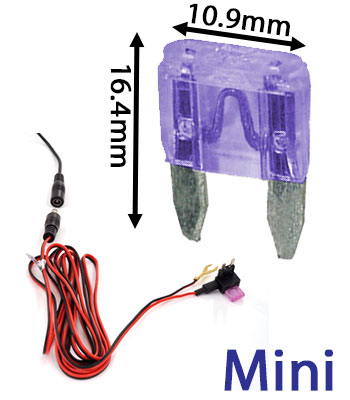 | 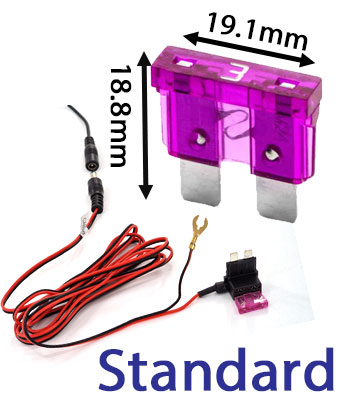 |
All of our brake light cameras have fixed guidelines that will display on the picture. These can be removed by snipping a little loop of wire near the 4 pin screw connector. You can choose to have no guidelines, or you can add the monitor guidelines. The monitor guidelines can be customised inside the menu settings (please see the downloadable PDF manual for the dash monitor supplied with this kit).
There could be a number of reasons they may be cheaper than us, the most common are below :
- They may be Rejected Production Runs - This is more common on the marketplaces where there are a lot of non-UK businesses (although the stock is often in the UK). When one of the larger factories produces a camera they will age-test a batch to ensure that the quality is sufficiently high to be able to send to their big customers (like us). If a production run fails this test with a high enough number having issues, the whole batch is often sold off for "recycling" the components. Sadly, these get placed in a container setting sail to the UK and other destinations, and eventually listed on a marketplace at crazy low prices - lower than we can buy hundreds at a time for. Sometimes you are lucky, sometimes you are not, depending on how badly the batch failed.
- They likely Use Cheaper/Poorer Grade Components - With the cameras, there are different standards of image sensor, support chips, lenses and camera bodies. With the monitors, there are different grades of LCD panels, and main boards. For both camera and monitor, we prioritise quality; the results speak for themselves. We didn't earn our reputation by buying as cheap as we could; it's not what our customers want. Although at the same time we really do keep our prices as low as possible. The cheaper prices help us to sell more volume, which means we can bring the cameras in by ocean shipping, saving freight costs, which we pass to the consumer.
- Produced by a "Factory for the day" - We have seen some shocking quality cameras sent to us over the years by customers. There is a phenomenon in China where someone can rent factory space for a day or two in order to complete a production run. Often this is a factory employee that is trying to go it alone and start his own business. Sadly, they don't often have the best engineers, they usually buy the lowest price/quality components, have the lowest standard of production line worker, and they can't afford to reject a bad production run. These usually either end up on a Marketplace or sold directly from a Chinese website.
In short, trust us to find the best quality and support you for safety and peace of mind.
Monitor7” Colour LCD screen CameraSensor: 1/3" PC4089 CMOS |